





Ajla Hasić
QA Engeneer
Jun 13, 2024
10 min read
In the realm of software testing, testers encounter a diverse range of tasks daily. To aid them in these endeavors, a wide array of testing tools have emerged, each designed to cater to specific testing needs. These tools come with the capacity to automate manual tasks or simplify complex processes, empowering testers to achieve efficiency and accuracy in their endeavors.
This comprehensive guide aims to categorize these tools based on their functionalities, providing valuable insights into when and how they can be best utilized throughout the testing process. From test execution to performance evaluation, cross-browser compatibility to bug reporting, we will explore each category, offering real-world examples, illustrative screenshots, and enlightening videos where applicable.
What are Manual Testing Tools?
Manual testing tools assist testers in executing test cases and performing manual testing activities. They help to ensure a software application’s proper functionality, usability, and performance.
Choosing a Manual Testing Tool
Choosing the right manual testing tool depends on various factors such as the type of application being tested, testing objectives, budget, and team size. Here are some factors to consider:
Type of application: Different tools may be better suited for web, mobile, or desktop applications.
Testing objectives: Define your testing objectives clearly. Some tools are better suited for performance testing, while others excel at usability testing.
User interface: The tool’s user interface should be intuitive and easy to use.
Integration capabilities: Ensure the tool can integrate with other tools in your testing stack.
Reporting capabilities: The tool should generate detailed reports on test results, test coverage, and defects found.
Budget: Consider the cost of the tool and ensure it fits within your budget.
Support and training: Adequate support and training from the vendor are crucial.
Types & Top Manual Testing Tools
Here are the most essential types of QA testing tools:
1. Test Execution Tools
2. Cross-Browser Testing Tools
3. Performance Testing Tools
4. API Testing Tools
5. Bug Reporting Tools
6. Test Case Management Tools
7. Test Data Preparation Tools
8. Test Case Generation Tools
9. Coverage Measurement Tools
10. Project Planning and Tracking Tools
11. Incident Management Tools
12. Screen Capture/Record Tools
13. Tools for Analyzing Logs
1. Test Execution Tools
Test execution is a critical phase in the software testing process, where test cases are executed, results are recorded, and test runs are managed efficiently. Here are some top test execution tools:
( 🗣 HiQality pick) TestLodge
TestLodge is a simple yet powerful tool for managing test cases and test runs, particularly useful for smoke testing.
Features:
Easy test case management
Simple user interface
Detailed reporting

Selenium
Selenium is an open-source test automation framework renowned for its versatility and effectiveness in automating web application testing across different browsers and platforms.
Features:
Supports multiple programming languages
Extensive browser support
Integration with various testing frameworks
2. Cross-Browser Testing Tools
Cross-browser testing ensures web applications function consistently across various web browsers and their versions.
( 🗣 HiQality pick) BrowserStack
BrowserStack provides cloud-based access to a wide range of real devices and browsers for testing, enabling manual testers to ensure cross-browser and cross-device compatibility.
Features:
Real device cloud for testing
Extensive browser and OS coverage
Instant access without setup

Sauce Labs
Sauce Labs is a widely recognized cloud-based platform for cross-browser testing, offering access to a vast collection of browsers and operating systems.
Features:
Real-time testing
Extensive browser and OS support
Seamless integration with CI/CD pipelines
3. Performance Testing Tools
Performance testing evaluates an application’s speed, responsiveness, and stability under varying conditions. Here are top performance testing tools:
Apache JMeter
Apache JMeter is a popular open-source performance testing tool that simulates various user actions and analyzes system performance under different load scenarios.
Features:
Supports multiple protocols
Customizable test plans
Detailed performance reports

LoadRunner
LoadRunner, developed by Micro Focus, excels in simulating heavy user loads and is capable of handling thousands of users interacting with the application simultaneously.
Features:
Extensive application support
Realistic user behavior simulation
Comprehensive performance analysis
4. API Testing Tools
API testing tools are essential for validating the functionality and performance of APIs.
( 🗣 HiQality pick) Postman
Postman is a popular API testing tool that allows testers to send requests to APIs and analyze responses.
Features:
Easy API testing
Comprehensive response analysis
Collaboration features

5. Bug Reporting Tools
Bug reporting tools are essential for logging, tracking, and managing defects discovered during testing.
( 🗣 HiQality pick) Jira
Jira by Atlassian is a versatile bug-tracking and project-management tool widely used for logging defects with detailed information and prioritizing bug resolution.
Features:
Detailed issue tracking
Customizable workflows
Seamless integration with other tools

Bugzilla
Bugzilla is an open-source bug-tracking system known for its simplicity and ease of use, allowing quick logging and tracking of defects.
Features:
Customizable workflows
Email notifications
Detailed bug reports
MantisBT
MantisBT is another popular open-source bug tracking system with a user-friendly interface, enabling efficient bug reporting and management.
Features:
Simple bug reporting
Email notifications
Customizable workflows
6. Test Case Management Tools
Test case management tools facilitate the organization, storage, and management of test cases, streamlining the testing process.
TestRail
TestRail is a comprehensive test case management tool that allows testers to create, organize, and execute test cases efficiently.
Features:
User-friendly interface
Integration with various tools
Detailed reporting
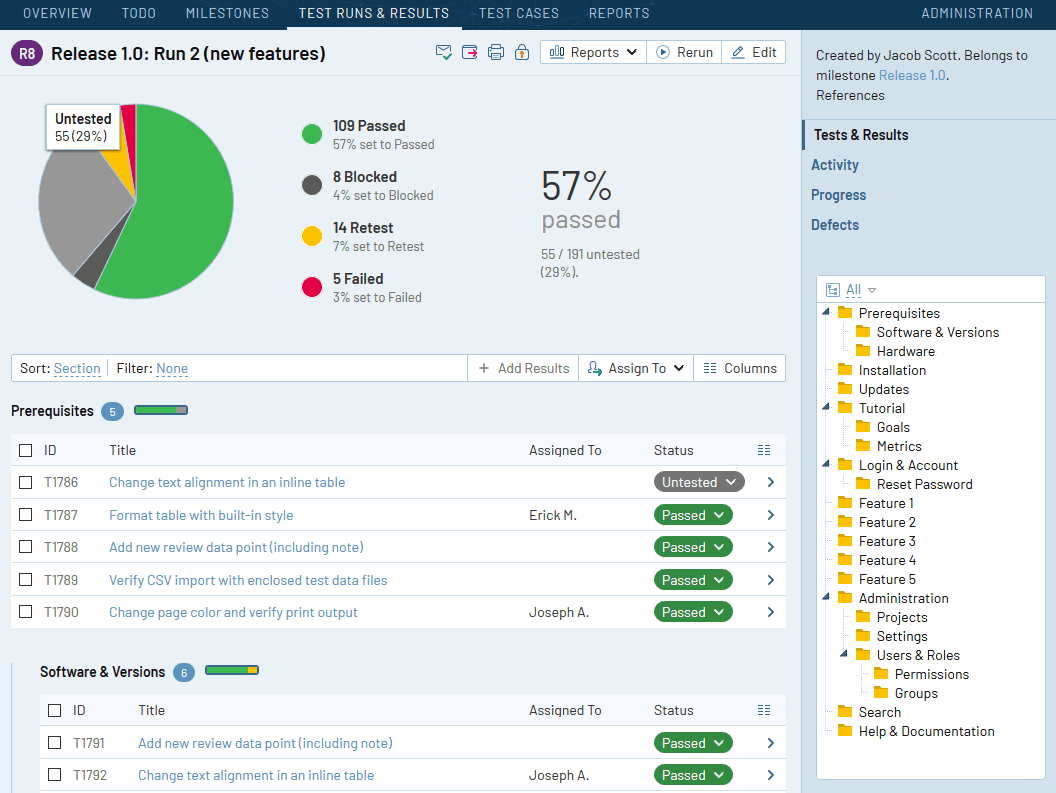
Zephyr
Zephyr integrates seamlessly with Jira, allowing testers to create and execute test cases directly within the platform.
Features:
Real-time test management
Comprehensive reporting
Jira integration
7. Test Data Preparation Tools
Test data preparation tools provide realistic and relevant data to create meaningful test scenarios.
Mockaroo
Mockaroo is a versatile data generation tool that allows testers to create custom datasets with realistic data.
Features:
Customizable data formats
Realistic data generation
Easy to use

DataFactory
DataFactory simplifies test data preparation with comprehensive test data management capabilities.
Features:
Data masking and subsetting
Compliance with data privacy regulations
Efficient data management
Databene Testdata
Databene Testdata is an open-source tool for creating test data using predefined templates or custom data specifications.
Features:
Supports various data formats
Customizable templates
Easy integration
8. Test Case Generation Tools
Test case generation tools automate the creation of test cases, ensuring thorough test coverage.
( 🗣 HiQality pick) Loom AI
Loom AI, a feature within Loom, leverages artificial intelligence to automate the creation of test cases. It analyzes application workflows and user interactions to generate comprehensive test scenarios, ensuring thorough test coverage and reducing the manual effort required for test case creation.
Features:
AI-driven test case generation
Comprehensive coverage
Integration with Jira and other project planning and tracking tools
Efficiency.

Tricentis Tosca
Tricentis Tosca is a comprehensive test automation tool that includes test case generation capabilities using a model-based approach.
Features:
Model-based testing
Automated test case generation
Easy maintenance
TestProject
TestProject is a free test automation platform with codeless test creation and test case generation capabilities.
Features:
Codeless test creation
Real-time collaboration
Integration with CI/CD tools
9. Coverage Measurement Tools
Coverage measurement tools assess the effectiveness of testing efforts by analyzing code coverage.
SonarQube
SonarQube offers continuous inspection of codebases with detailed code coverage reports.
Features:
Continuous code quality analysis
Detailed coverage reports
Integration with CI/CD pipelines

JaCoCo
JaCoCo is a Java code coverage library that provides detailed analysis and integrates seamlessly with build tools.
Features:
Comprehensive coverage reports
Easy integration with build tools
Detailed analysis
Istanbul
Istanbul is a code coverage tool for JavaScript-based applications, offering insights into coverage metrics for web applications.
Features:
Detailed coverage metrics
Support for JavaScript frameworks
Easy integration
10. Project Planning and Tracking Tools
Project planning and tracking tools assist in organizing testing tasks and monitoring progress.
( 🗣 HiQality pick) Jira
Jira by Atlassian is a leading project management tool widely used for planning, tracking, and managing software development projects. Jira helps teams plan sprints, track progress, manage backlogs, and ensure efficient project delivery through detailed reporting and customizable workflows.
Features
Customizable workflows
Issue tracking
Integration
Detailed reporting
Scalability
Asana
Asana supports agile methodologies and enables efficient task management and collaboration.
Features:
Task management
Project tracking
Team collaboration
Microsoft Project
Microsoft Project allows detailed project planning with timelines and Gantt charts.
Features:
Detailed project plans
Resource allocation
Progress tracking
If you want to improve the quality of your product, bring in experts with over 10 years of QA experience and start testing now! Reach out through our form!
11. Incident Management Tools
Incident management tools are crucial for tracking and managing incidents, ensuring efficient issue resolution.
( 🗣 HiQality pick) Jira Service Management
Jira Service Management integrates with Jira, facilitating seamless communication between testing and development teams.
Features:
Integrated incident tracking
Real-time collaboration
Detailed reporting
ServiceNow
ServiceNow offers a centralized platform for logging, tracking, and resolving incidents.
Features:
Centralized incident management
Integration with IT service management
Comprehensive reporting
12. Screen Capture/Record Tools
Screen capture/record tools enable testers to capture and record test scenarios, enhancing communication of issues and defects.
( 🗣 HiQality pick) Loom
Loom lets testers record and share videos quickly, useful for demonstrating test scenarios or documenting defects.
Features:
Quick screen recording
Easy sharing
Real-time collaboration

Snagit
Snagit allows testers to capture screenshots, annotate them, and share with team members.
Features:
Easy screenshot capture
Annotation tools
Simple sharing
13. Tools for Analyzing Logs
Log analysis tools help testers identify errors, anomalies, and performance issues by analyzing application logs.
ELK Stack (Elasticsearch, Logstash, Kibana)
The ELK Stack is a popular log analysis solution offering storage, processing, and visualization of log data.
Features:
Comprehensive log analysis
Real-time visualization
Scalable storage

Splunk
Splunk provides real-time insights into log data, helping testers search, analyze, and visualize logs from various sources.
Features:
Real-time log analysis
Powerful search capabilities
Detailed visualization
Graylog
Graylog is an open-source log management tool that simplifies log analysis and management.
Features:
Intuitive interface
Easy log indexing
Powerful search and analysis
Conclusion
Manual testing tools are indispensable in the quest to build top-quality software. Each category of tools serves specific purposes, and choosing the right tool can significantly enhance the efficiency and effectiveness of manual testing. Whether it’s test execution, cross-browser testing, performance testing, bug reporting, or any other aspect of manual testing, incorporating the appropriate tools can lead to improved software quality and a smoother testing experience. Remember to evaluate the tools’ features, compatibility, and ease of use before incorporating them into your testing toolkit.
In the realm of software testing, testers encounter a diverse range of tasks daily. To aid them in these endeavors, a wide array of testing tools have emerged, each designed to cater to specific testing needs. These tools come with the capacity to automate manual tasks or simplify complex processes, empowering testers to achieve efficiency and accuracy in their endeavors.
This comprehensive guide aims to categorize these tools based on their functionalities, providing valuable insights into when and how they can be best utilized throughout the testing process. From test execution to performance evaluation, cross-browser compatibility to bug reporting, we will explore each category, offering real-world examples, illustrative screenshots, and enlightening videos where applicable.
What are Manual Testing Tools?
Manual testing tools assist testers in executing test cases and performing manual testing activities. They help to ensure a software application’s proper functionality, usability, and performance.
Choosing a Manual Testing Tool
Choosing the right manual testing tool depends on various factors such as the type of application being tested, testing objectives, budget, and team size. Here are some factors to consider:
Type of application: Different tools may be better suited for web, mobile, or desktop applications.
Testing objectives: Define your testing objectives clearly. Some tools are better suited for performance testing, while others excel at usability testing.
User interface: The tool’s user interface should be intuitive and easy to use.
Integration capabilities: Ensure the tool can integrate with other tools in your testing stack.
Reporting capabilities: The tool should generate detailed reports on test results, test coverage, and defects found.
Budget: Consider the cost of the tool and ensure it fits within your budget.
Support and training: Adequate support and training from the vendor are crucial.
Types & Top Manual Testing Tools
Here are the most essential types of QA testing tools:
1. Test Execution Tools
2. Cross-Browser Testing Tools
3. Performance Testing Tools
4. API Testing Tools
5. Bug Reporting Tools
6. Test Case Management Tools
7. Test Data Preparation Tools
8. Test Case Generation Tools
9. Coverage Measurement Tools
10. Project Planning and Tracking Tools
11. Incident Management Tools
12. Screen Capture/Record Tools
13. Tools for Analyzing Logs
1. Test Execution Tools
Test execution is a critical phase in the software testing process, where test cases are executed, results are recorded, and test runs are managed efficiently. Here are some top test execution tools:
( 🗣 HiQality pick) TestLodge
TestLodge is a simple yet powerful tool for managing test cases and test runs, particularly useful for smoke testing.
Features:
Easy test case management
Simple user interface
Detailed reporting

Selenium
Selenium is an open-source test automation framework renowned for its versatility and effectiveness in automating web application testing across different browsers and platforms.
Features:
Supports multiple programming languages
Extensive browser support
Integration with various testing frameworks
2. Cross-Browser Testing Tools
Cross-browser testing ensures web applications function consistently across various web browsers and their versions.
( 🗣 HiQality pick) BrowserStack
BrowserStack provides cloud-based access to a wide range of real devices and browsers for testing, enabling manual testers to ensure cross-browser and cross-device compatibility.
Features:
Real device cloud for testing
Extensive browser and OS coverage
Instant access without setup

Sauce Labs
Sauce Labs is a widely recognized cloud-based platform for cross-browser testing, offering access to a vast collection of browsers and operating systems.
Features:
Real-time testing
Extensive browser and OS support
Seamless integration with CI/CD pipelines
3. Performance Testing Tools
Performance testing evaluates an application’s speed, responsiveness, and stability under varying conditions. Here are top performance testing tools:
Apache JMeter
Apache JMeter is a popular open-source performance testing tool that simulates various user actions and analyzes system performance under different load scenarios.
Features:
Supports multiple protocols
Customizable test plans
Detailed performance reports

LoadRunner
LoadRunner, developed by Micro Focus, excels in simulating heavy user loads and is capable of handling thousands of users interacting with the application simultaneously.
Features:
Extensive application support
Realistic user behavior simulation
Comprehensive performance analysis
4. API Testing Tools
API testing tools are essential for validating the functionality and performance of APIs.
( 🗣 HiQality pick) Postman
Postman is a popular API testing tool that allows testers to send requests to APIs and analyze responses.
Features:
Easy API testing
Comprehensive response analysis
Collaboration features

5. Bug Reporting Tools
Bug reporting tools are essential for logging, tracking, and managing defects discovered during testing.
( 🗣 HiQality pick) Jira
Jira by Atlassian is a versatile bug-tracking and project-management tool widely used for logging defects with detailed information and prioritizing bug resolution.
Features:
Detailed issue tracking
Customizable workflows
Seamless integration with other tools

Bugzilla
Bugzilla is an open-source bug-tracking system known for its simplicity and ease of use, allowing quick logging and tracking of defects.
Features:
Customizable workflows
Email notifications
Detailed bug reports
MantisBT
MantisBT is another popular open-source bug tracking system with a user-friendly interface, enabling efficient bug reporting and management.
Features:
Simple bug reporting
Email notifications
Customizable workflows
6. Test Case Management Tools
Test case management tools facilitate the organization, storage, and management of test cases, streamlining the testing process.
TestRail
TestRail is a comprehensive test case management tool that allows testers to create, organize, and execute test cases efficiently.
Features:
User-friendly interface
Integration with various tools
Detailed reporting
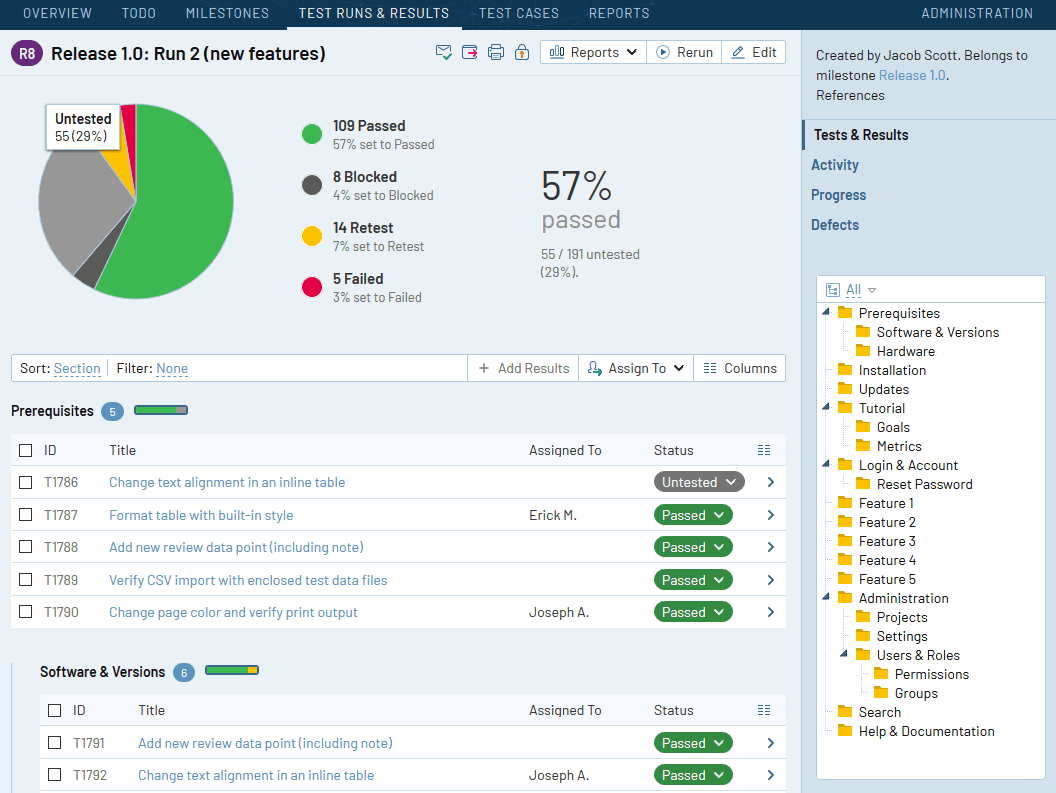
Zephyr
Zephyr integrates seamlessly with Jira, allowing testers to create and execute test cases directly within the platform.
Features:
Real-time test management
Comprehensive reporting
Jira integration
7. Test Data Preparation Tools
Test data preparation tools provide realistic and relevant data to create meaningful test scenarios.
Mockaroo
Mockaroo is a versatile data generation tool that allows testers to create custom datasets with realistic data.
Features:
Customizable data formats
Realistic data generation
Easy to use

DataFactory
DataFactory simplifies test data preparation with comprehensive test data management capabilities.
Features:
Data masking and subsetting
Compliance with data privacy regulations
Efficient data management
Databene Testdata
Databene Testdata is an open-source tool for creating test data using predefined templates or custom data specifications.
Features:
Supports various data formats
Customizable templates
Easy integration
8. Test Case Generation Tools
Test case generation tools automate the creation of test cases, ensuring thorough test coverage.
( 🗣 HiQality pick) Loom AI
Loom AI, a feature within Loom, leverages artificial intelligence to automate the creation of test cases. It analyzes application workflows and user interactions to generate comprehensive test scenarios, ensuring thorough test coverage and reducing the manual effort required for test case creation.
Features:
AI-driven test case generation
Comprehensive coverage
Integration with Jira and other project planning and tracking tools
Efficiency.

Tricentis Tosca
Tricentis Tosca is a comprehensive test automation tool that includes test case generation capabilities using a model-based approach.
Features:
Model-based testing
Automated test case generation
Easy maintenance
TestProject
TestProject is a free test automation platform with codeless test creation and test case generation capabilities.
Features:
Codeless test creation
Real-time collaboration
Integration with CI/CD tools
9. Coverage Measurement Tools
Coverage measurement tools assess the effectiveness of testing efforts by analyzing code coverage.
SonarQube
SonarQube offers continuous inspection of codebases with detailed code coverage reports.
Features:
Continuous code quality analysis
Detailed coverage reports
Integration with CI/CD pipelines

JaCoCo
JaCoCo is a Java code coverage library that provides detailed analysis and integrates seamlessly with build tools.
Features:
Comprehensive coverage reports
Easy integration with build tools
Detailed analysis
Istanbul
Istanbul is a code coverage tool for JavaScript-based applications, offering insights into coverage metrics for web applications.
Features:
Detailed coverage metrics
Support for JavaScript frameworks
Easy integration
10. Project Planning and Tracking Tools
Project planning and tracking tools assist in organizing testing tasks and monitoring progress.
( 🗣 HiQality pick) Jira
Jira by Atlassian is a leading project management tool widely used for planning, tracking, and managing software development projects. Jira helps teams plan sprints, track progress, manage backlogs, and ensure efficient project delivery through detailed reporting and customizable workflows.
Features
Customizable workflows
Issue tracking
Integration
Detailed reporting
Scalability
Asana
Asana supports agile methodologies and enables efficient task management and collaboration.
Features:
Task management
Project tracking
Team collaboration
Microsoft Project
Microsoft Project allows detailed project planning with timelines and Gantt charts.
Features:
Detailed project plans
Resource allocation
Progress tracking
If you want to improve the quality of your product, bring in experts with over 10 years of QA experience and start testing now! Reach out through our form!
11. Incident Management Tools
Incident management tools are crucial for tracking and managing incidents, ensuring efficient issue resolution.
( 🗣 HiQality pick) Jira Service Management
Jira Service Management integrates with Jira, facilitating seamless communication between testing and development teams.
Features:
Integrated incident tracking
Real-time collaboration
Detailed reporting
ServiceNow
ServiceNow offers a centralized platform for logging, tracking, and resolving incidents.
Features:
Centralized incident management
Integration with IT service management
Comprehensive reporting
12. Screen Capture/Record Tools
Screen capture/record tools enable testers to capture and record test scenarios, enhancing communication of issues and defects.
( 🗣 HiQality pick) Loom
Loom lets testers record and share videos quickly, useful for demonstrating test scenarios or documenting defects.
Features:
Quick screen recording
Easy sharing
Real-time collaboration

Snagit
Snagit allows testers to capture screenshots, annotate them, and share with team members.
Features:
Easy screenshot capture
Annotation tools
Simple sharing
13. Tools for Analyzing Logs
Log analysis tools help testers identify errors, anomalies, and performance issues by analyzing application logs.
ELK Stack (Elasticsearch, Logstash, Kibana)
The ELK Stack is a popular log analysis solution offering storage, processing, and visualization of log data.
Features:
Comprehensive log analysis
Real-time visualization
Scalable storage

Splunk
Splunk provides real-time insights into log data, helping testers search, analyze, and visualize logs from various sources.
Features:
Real-time log analysis
Powerful search capabilities
Detailed visualization
Graylog
Graylog is an open-source log management tool that simplifies log analysis and management.
Features:
Intuitive interface
Easy log indexing
Powerful search and analysis
Conclusion
Manual testing tools are indispensable in the quest to build top-quality software. Each category of tools serves specific purposes, and choosing the right tool can significantly enhance the efficiency and effectiveness of manual testing. Whether it’s test execution, cross-browser testing, performance testing, bug reporting, or any other aspect of manual testing, incorporating the appropriate tools can lead to improved software quality and a smoother testing experience. Remember to evaluate the tools’ features, compatibility, and ease of use before incorporating them into your testing toolkit.


Ralfs J. Gaigulis
Ralfs J. Gaigulis
COO at HiQality
COO at HiQality
Are you considering introducing or improving QA practices in your operations? Make sure you get it right with our team of QA experts by your side. Reach out for a free consultation by using the contact form below!
Are you considering introducing or improving QA practices in your operations? Make sure you get it right with our team of QA experts by your side. Reach out for a free consultation by using the contact form below!
Interested in manual QA?
Let us know!
Interested in manual QA?
Let us know!
Interested in manual QA?
Let us know!
Get your QA Essentials eBook now!
Get your QA Essentials eBook now!
Receive practical tips with actionable templates and useful insights on optimizing and improving your QA practices.
Receive practical tips with actionable templates and useful insights on optimizing and improving your QA practices.
Enter your email to get the eBook, and we will send it to you shortly:
Enter your email to get the eBook, and we will send it to you shortly:



